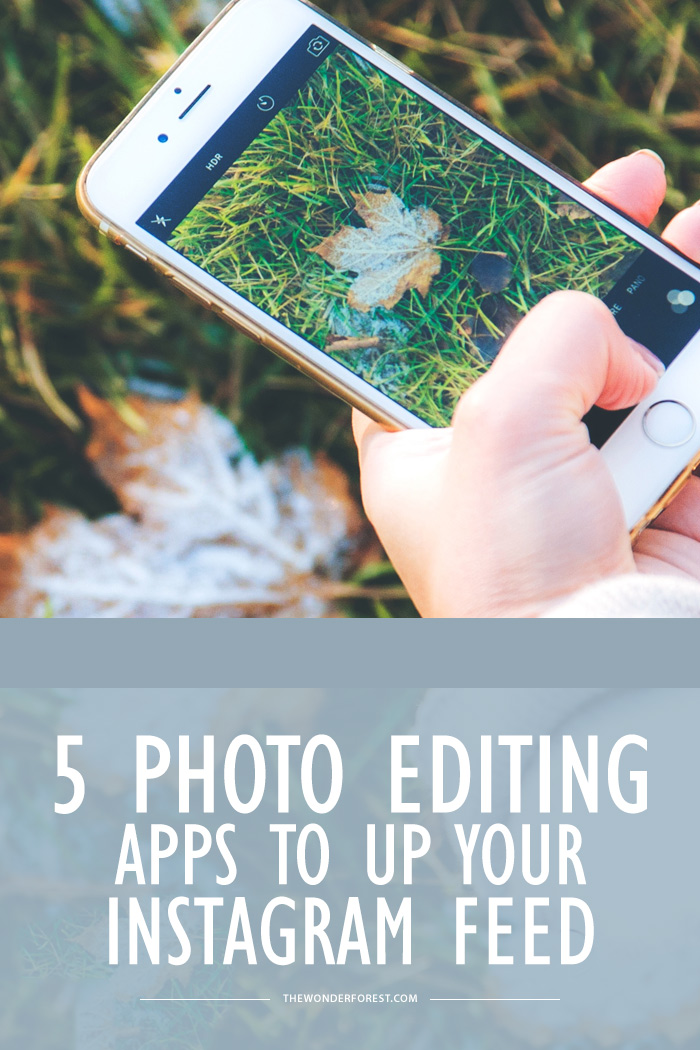
Instagram used to be a place where people shared dimly lit shots of their dog and grainy scenery. But with 400 million monthly users today, if you want to increase your followers and get your content out there, you gotta put in some effort. Good camera quality, lighting, and color scheme are key essentials in a perfectly curated Insta feed, but what it all boils down to in the end is how you edit your photos. So today, I want to share with you guys 5 amazing photo editing apps to up your Instagram feed!
VSCOcam (Free)
Probably the most popular and used photo editing app out there by Instagrammers, bloggers, and photographers is VSCOcam, a sleek and powerful app that acts as a professional photo studio. Like any other photo editing app, VSCOcam comes with preset filters that you can apply to your photo, but what I love about it is that you have the option to scale the intensity of the filter. My favorite filters to use for my own feed are C1, G3, and HB1 which give my photos nice pops of color, saturation, and brightness. Also, did you know that there are 22 million #vscocam hashtags on Instagram? The VSCO community is a great place to find inspiration from other photos, as well as allowing others to discover yours.
Facetune ($3.99)
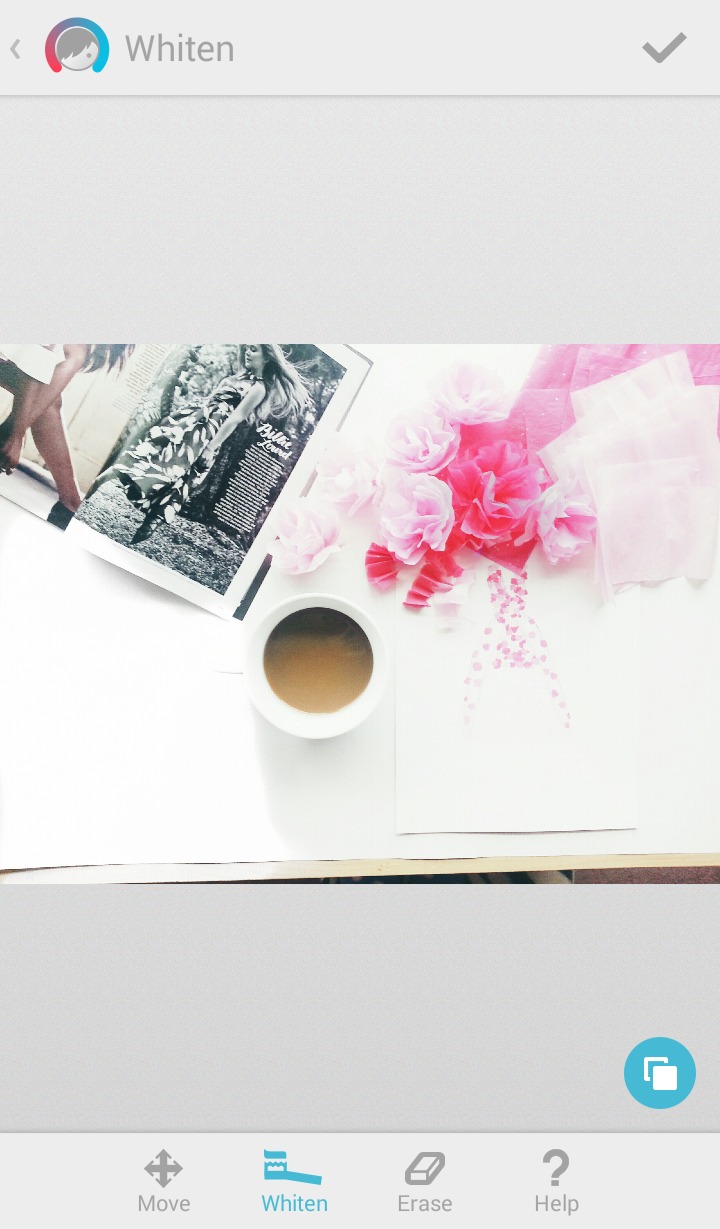
Facetune is a must for selfie lovers, as you can basically photoshop your face and hair to perfection. If you’re looking for a white and minimal Instagram feed, Facetune has a powerful whitening tool to transform even the yellowest backgrounds. Many people make the mistake of overexposing their photos to achieve a white theme, but what you can do with Facetune is select the areas you wish to whiten and leave the rest as is. It’s costs $3.99 on the app store, but it’s definitely worth the money.
Snapseed (Free)

Snapseed is high on the list for most recommended editing app. Similar to VSCOcam, it has basic tools like adjusting exposure, cropping, saturation, and color correction, but it has the powerful option to remove unwanted objects from the photo. This is amazing to use if you have a photography based feed and small clutter or objects accidentally get caught on camera. You can also apply creative filters like textures, blurs, and more.
PicsArt (Free)

This app fulfills every inner artist’s dream. Besides being able to add creative filters, overlays, colors, and shadows, PicsArt comes with a suite of drawing tools with different brushes and features so you can sketch on top of your photo. You can do so many cool edits using this app, such as making yourself levitate, look like you’re coming out of a wall, double exposure, and so much more. It’s like an uncomplicated and free version of Photoshop!
Aviary (Free)
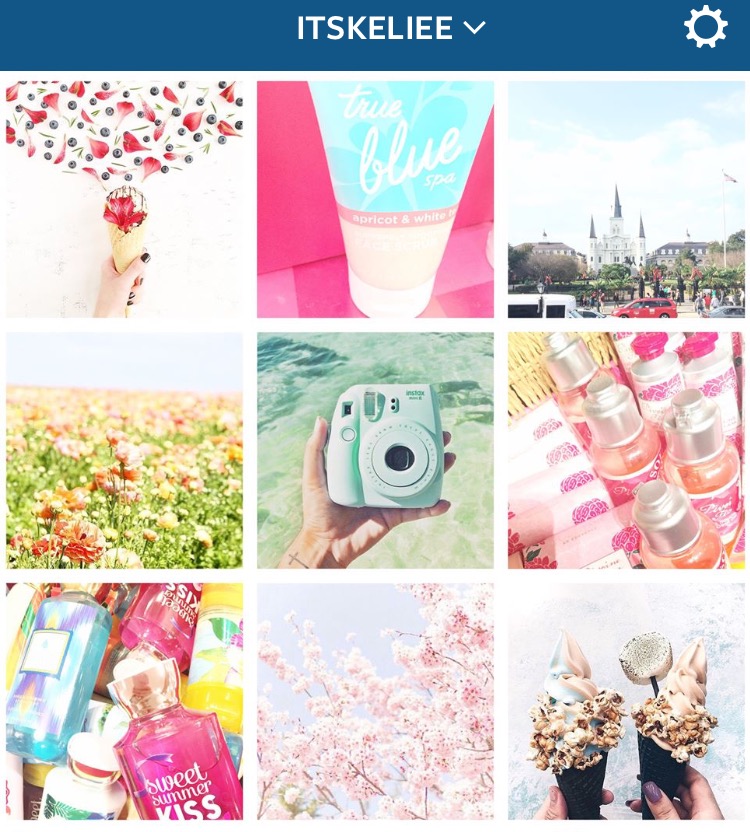
Ever seen those super artsy and organized Instagram feeds with prominent white borders and wanted to know how to achieve that yourself? I used to have to resize and crop my photos to make the border, but Aviary has a tool called frames where you can select a basic white border that will automatically attach to your photo. I’m also a fan of their brightening tools, so if you’re looking for a free alternative to Facetune and want a clean and minimal Instagram feed, Aviary is wonderful for that!
Last Updated on



Amazing tips! I always wondered how people got their photos so white
COLLEENWELSCH.COM
I recently downloaded a couple of these! I need to figure out how to use them now 🙂 Thanks for sharing these!
I love VSCOcam can’t wait to try out these other apps!
Thanks for sharing!
Riley
rileyannenowlan.com
I love VSCOcam and Facetune, my fave apps!
Just downloaded the Aviary! I only used VSCO Cam and FaceTune.. now I have another one to go through. haha
http://www.thelisasworld.com
VSCO Cam + Facetune are my favourites! I love VSCO Cam not for editing but just so I can arrange the photos I’m going to upload. I love how you can see exactly what your feed will look like once pictures go up! & Facetune is so great for so many reasons hahah! I love using it to whiten the background (once) when I do flatlays and to sharpen up any labels or close ups for mascara wands or anything like that 🙂 x
Katina | http://www.katinalindaa.com
I love all of these and use them except for Picsart but now that I know about it, I’ll probably use it too! I do like face tunes whitening feature but the only problem is that sometimes the color will not be even because the white will bleed onto non white surfaces and while you can use the eraser to correct it, its still hard when you have two different color gradients. I know 100% that I should probably be using VSCO cam more because some many well known instagrammers swear by it.
PicsArt looks amazing! I’m off to download that now 😀
Thanks for sharing!!
Jess xo | The Indigo Hours
You’re so welcome Jess!
I already use VSCOCam and PicsArt and they are serioulsy the best apps!
Miri’s Whispers
I use both VSCO and Aviary but my most used is Afterlight!
Emma | Seeking the South
I love FaceTune and PicsArt. Those are my two go-to apps.
VSCO and Snapseed are my fav place to edit! Great post xo
http://www.marsyajauzi.blogspot.my/
Thanks Marsya! <3
I was only familiar with Aviary, the others I’ll have to check out!
Thanks for the new apps to check out.
liz @ j for joiner
I love snaspseed so much!
http://www.distinguisheddiva.com/2016/04/blush-pretty-pink-for-spring-american.html
VSCO Cam + Facetune are my favourites! I love VSCO Cam not for editing but just so I can arrange the photos I’m going to upload. I love how you can see exactly what your feed will look like once pictures go up! & Facetune is so great for so many reasons hahah! I love using it to whiten the background (once) when I do flatlays and to sharpen up any labels or close ups for mascara wands or anything like that 🙂 x
http://dailykhawab.blogspot.com/
I use VSCO a lot. Have you heard of Color Story? I use that app to edit my photos now and sometimes I’ll use VSCO 🙂
http://www.llindatt.com
Yes! I have it on my phone as well!
I’ve tried all except FaceTune. Apparently, I’m a sucker for free apps. LOL. I love VSCO and Aviary the most. 😉
Free stuff is my jam, haha! I’m so glad VSCO is free!
Anyone know how FaceTune’s whiten feature compares to the one on Aviary? I currently use the latter because, hey! It’s free! (: But I’ve been curious about if the other is a little better, or if there’s any difference at all. Thanks!
Facetune’s whitening feature is 100% better than Aviary, but you’re right- Aviary is free!
This is an insanely useful article. I’m off to download most of them now!
Haha thank you!!
This has been so helpful to me! Just one question, is Aviary a US only app? I can’t find it in the app store.
Robyn | http://www.robynlouiiise.com
I’m not sure, actually! It’s such a popular app that I’d be surprised if it’s only US…
I loved the post! I myself wrote a post about 11 tips for Instagram addicts! It’s up on my blog, check it out! https://littlemintthings.squarespace.com/lifestyle/instatips
Among all of the apps I have used SnapSeed till now. And I think for kind of editing task this tool is quite good. Now will try to give a try to all other remaining apps.
Most of the photo editing I love to use. Its really helpful and make the images beautiful.
Thanks for your shearing your app is very effective
I didn’t familiar with all these apps. I only heard about Aviery, but didn’t know didn’t know that much. Thanks for sharing so much information. I am going to check all these apps out, as photo editing is my hobby. I hope all these will helpful to me. Please keep sharing this type of posts. The content was really amazing.